Angela Lee's Web Portfolio
Introduction to Digital Media 7361
Fall Semester 2016
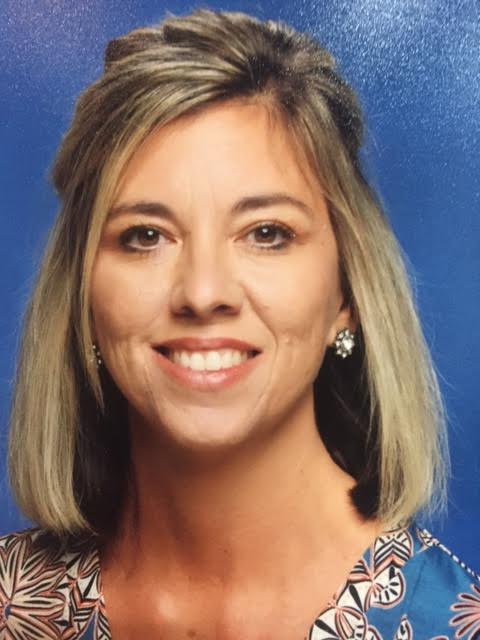
Menu OptionsDigital Video FilesClick here to view my Digital Video Project.Project Description: While creating the Digital Video Project I learned the basics of designing and publishing my own original video. Every part of my video is original, with the exception of the still shot. The still shot is taken from our Reading Street curriculum and includes the cover page of our reading story of the week, Prudy’s Problem, written by Carrie Armstrong Ellis. I decided to use vocabulary words from our story of the week in my third grade classroom. I recently had a student transfer in from China. She knows English, but she has a hard time with vocabulary. I created this video with her in mind. I recorded myself directly into iMovie using the video camera icon. I cut the pauses and unwanted parts from my recording by highlighting and deleting them. I kept my time frame within one minute. I actually had a total of forty eight seconds of total recording. I decided to simply detach the audio from the video. I did this by right clicking and choosing the option to detach audio or video. I deleted the video of myself. After that, I recorded four separate video sequences. I dropped the videos over the portion of audio that went along with the vocabulary word to match. The cut was placed after the still shot. I simply dragged the transition button in between each sequence with the exception of where the cut was placed. I didn’t place a transition between the first transition because a cut has no transition. It is abrupt and goes straight into the next sequence. Next, I chose cross-fade and dissolve for the next few transitions. The vocabulary words were butterfly, collection, scattered, shoelaces, and enormous. I used my daughter’s collection of rubber bands and hand sanitizers to video as an explanation for collection. I took a video of her shoes scattered throughout her room to illustrate for the word scattered. I also took video of my home, my shoes, and a butterfly to illustrate the other words. I took these videos all separately. Since I already timed my audio, I was able to manipulate the videos to make them fit in the time frames. I ended with a black frame to show credits. However, I only added the credit for the still shot since all other work was original. Finally, I saved my movie by choosing File, then Share. Initially I just chose to share my movie to my desktop. I noticed the file size was 27MB. I tried to use different software to condense the file size to no avail. I went back improve my Credits page and decided to save into You Tube from iMovie and my file size reduced to 10 MB. You may use this link HERE to download Quicktime Media File player if needed. |